Introduction to Helm -- part 1: why and Helm features
Background
最近在公司参与了create EKS cluster, 来取代自己维护KOPS创建的cluster. 其中重要的一项便是用Helm Chart来manage manifest, 替代之前简陋的K8s manifest template tool: ktmpl. 特在此总结.
Why Helm
K8s manifest有templating的需求: 需要维护在不同region, 不同environment(dev, qa, prod, etc)的K8s cluster, 它们share mostly similar configuration, 但是特定参数不一致, 如:
- docker image version
- ASG size
- Dependency URL, 数据库地址(QA用QA DB, PROD用PROD DB)
等等, you get the idea.
主流的”templating” choice有:
- Helm: 不仅仅是template engine, 它是全能的k8s package management tool: 即提供config的version control; 同时保存状态信息(在k8s secrets),如当前安装的状态(Helm release status)
- Kustomize: 严格意义并不是template engine
Kustomize: the patch/overlay engine
我司首先采用了Kustomize, 主要是K8s official tool.
基本原理是定义一个base.yaml, 不同环境在上面patch/rewrite
典型目录如下:
1 | ├── base |
1 | kustomize build qa1-au1 |
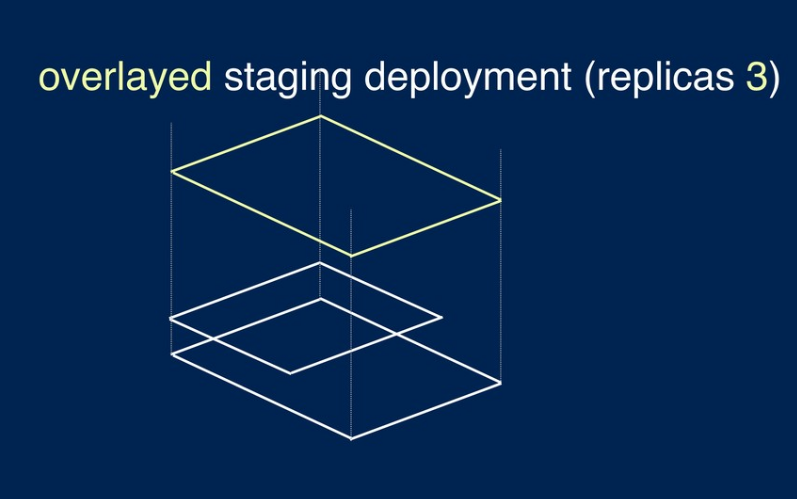
支持JSON Patch, 针对复杂的patch场景:
如
1 | - op: add |
Helm’s templating engine
Kustomize是在base.yaml上,不同环境打不同补丁/rewrite, Helm像是选择填空:
A template is a form that has placeholders that an automated process will parse to replace them with values. Designed to perform a specific function, it marks the places where you must provide the specifics.

An overlay is a set of replacement strings. Blocks of text in the original file are entirely replaced with new blocks of text.

结论是:
Helm template更容易阅读(采用Go Template), 功能更强. 适合completely own的代码. 而Kustomize更适合给复杂的第三方k8s manifest做一些小修改,这样避免直接修改第三方manifest.
Helm和Kustomize可以结合使用:
Helm generate K8s manifest => Kustomize patch => kubectl apply
Helm as package management tool
Helm code是以Helm Chart形式组织: helm create mychart
1 | mychart |
1 | # 安装Helm Chart |
upgrade:
修改template, 并bump version in Chart.yaml, to 0.1.1, run helm upgrade mychart .
变化:
- Revision: release revision, 2 (初次安装为1)
- CHART: 由
mychart-0.1.0变为mychart-0.1.1
1 | NAME NAMESPACE REVISION UPDATED STATUS CHART APP VERSION |
rollback: helm rollback mychart 1: 1 为 Release number.
Package 和 Repo
Package是把mychart folder, 打包为: mychart-0.1.1.tgz
Repo是:
an HTTP server that houses an index.yaml file and optionally some packaged charts.
常见的有:
- Github pages
- ECR
- S3
Helm可以add, remove repo, 也可以generate index.
下一篇discuss Helm的template engine.
Lint and Specification
Lint: helm lint --strict . --debug
可定义 values.schema.json 规定value的structure, 采用JSON Schema
如:
1 | values.yaml # The default configuration values for this chart |
常见的检查:
Requirement checks.
Example: root下设置required:
1 | "required": [ |
不设置replicaCount值会报错: [ERROR] values.yaml: - (root): replicaCount is required
Type validation. Example: 修改replicaCount type为string, 会fail: replicaCount: Invalid type. Expected: string, given: integer
1 | "replicaCount": { |
Range validation: 一般用minimum和maximum: Example:
1 | "replicaCount": { |
设置为1 lint报错: replicaCount: Must be greater than or equal to 3
Constraint Validation, 用regex检查:
1 | "pullPolicy": { |
值不满足报错: image.pullPolicy: Does not match pattern '^(Always|Never|IfNotPresent)$'
添加JSON schema的步骤:
- Convert your values YAML file to JSON on https://www.json2yaml.com/
- Paste the JSON on https://www.jsonschema.net/ and click on “Infer Schema”
- Paste the schema into the values.schema.json file, tune it.
Misc features
- Hook: which hook into events in the release process and take action
- pre-install
- post-install
…
- Run Helm test: Test is a job definition that specifies a container with a given command to run. 0 success 1 fail.