Datetime, timezone and Python

Preface
写server程序,datetime是绕不开的话题,且经常需要处理多时区转换,时间的术语和格式让人眼花缭乱, 如
- UNIX time, epoch
- datetime string:
1990-12-31T23:59:60Z,1990-12-31T15:59:60-08:00 - UTC, GMT, Zulu time
- DST: daylight saving time
- Timezone name 如
AEST,AEDT - Timezone name又如 “Australia/Sydney”
- 时区与longitude的关系
- ISO 8601, RFC 3339
需要系统梳理时间标准,术语; 这就需要对背后的地理知识稍作了解.
另外给出如何用Python的Arrow package实现常用的时间/时区操作.
Background
生活总我们提到的时间多为当地时间: 如写本文时,身在悉尼,当地时间为: Thu 17 Jun 2021 07:58:48; 但在同一时刻,北京时间为Thu 17 Jun 2021 05:58:48, 即北京时间落后于悉尼时间2h.
日常电子设备,操作系统的时间一般设置为当地时间,方便使用。可见,除了具体的Year, Month, Day, Hour, Minute; 我们还需要location信息,才能唯一的标定一个时间。
无歧义的时间: UTC, GMT, UNIX time
为了解决同样的datetime string在不同location, 代表的绝对时刻不一致的问题; 同时为了方便我们在不同location之间转换,我们需要有一个”标准”的location作为参照,即UTC时间(后续阐述其由来)。
只要知道身处何地,当地时间都能转换为UTC时间; 这样有了一致的标准,不同location的当地时间就能互相转换了。
例如: 北京时间比UTC时间提前8hr, 悉尼时间比UTC时间提前10hr(当前为冬令时, 后续会讲到), 因此悉尼时间比北京提前2hr.
Note:
- 时间提前/落后: 这里表示同一时刻,北京时间的显示比悉尼时间小/落后,北京时间落后于悉尼时间2h, 针对同一时刻. 即从悉尼打电话到北京,发现北京时间”慢”2小时
- 以上又意味着北京将比悉尼晚2小时见到太阳
UTC时间取自Greenwich时间,位于伦敦; 因此Greenwich Mean Time与UTC相等; 军用的Zulu time也与UTC相等, 即:
UTC == GMT == Zulu time
编程时常用的UNIX Time也是基于UTC的:
Unix time (also known as Epoch time, POSIX time, seconds since the Epoch or UNIX Epoch time)
It is the number of seconds that have elapsed since the Unix epoch, minus leap seconds; the Unix epoch is 00:00:00 UTC on 1 January 1970
可见,UNIX time可以无歧义的表示某一时刻,因为它的标准化属性,计算机系统内部存储常用它.
Timezones相关地理知识
如果想进一步理解UTC的由来,标准时区的划分,需要review一些地理知识:
首先地球在不停的自传, 考虑自转时太阳可视为基本不动

自转时时而面对太阳,时而背对太阳; 因此地球上的每个location都会依次经历 日出->日落->日出->…, 循环往复.
时区的划分与自转紧密相关。还记得地理课的”口诀”吗? 地球自西向东转动; 东西是怎么来的呢? 东西方向感觉是相对的,为什么一个地方的东西南北方向是确定的,没有歧义呢?
首先东西方向随地球的自转: 东代表日出,西代表日落, 即太阳从东方升起,到西方落下,这种约定在任何地方都是一样的;
东西方向确定后,南北自然确定,同样遵循约定: :
east being in the clockwise direction of rotation from north and west being directly opposite east
即East逆时针转90度就是North, 这就是Cardinal direction , 这也是地图口诀”上北下南,左西右东”的由来. 东西定为水平线, X轴; 则南北自然与其垂直的Y轴。
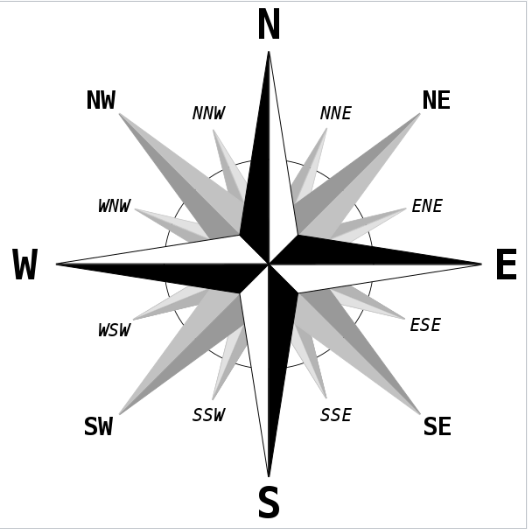
那为什么地球是自西向东运动呢? 下图给出解释:
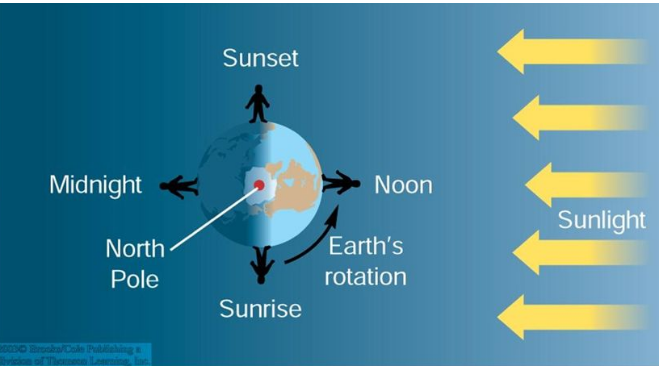
即太阳不动,地球自转,不停的有location见到太阳(日出), Syndey比Beijing先见到,我们就说Sydney在Beijing的东边; 因此自转方向也是自西向东.
上图来自一个很好的回答Why do we say Earth rotates from west to east?
另外理解了东西, 顺便看下Clockwise和counter clockwise; 地球是否顺时针转取决与观察角度,与”自西向东”并无直接关系: 从北极看上去,是逆时针转动; 钻到下面,从南极往”上”看,是顺时针转动:
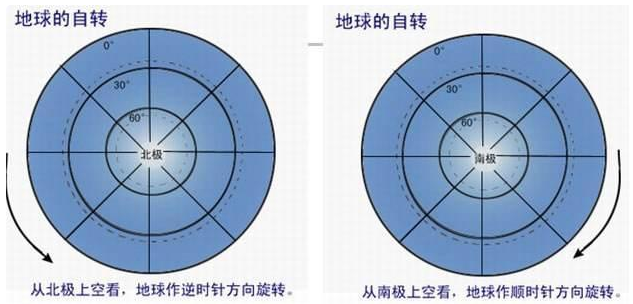
附一张地球转动图:

Timezone的划分
有了以上的地理知识,下图开始make sense:
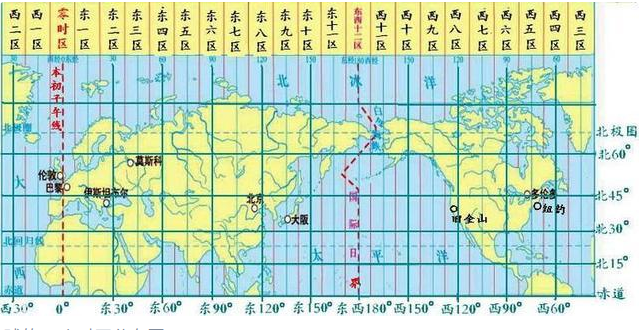
地球经度360度,一天24小时; 为方便时间计算:
- 设立24个时区,每个时区跨15度
- 每个时区对应1小时的时间跨度: 这样环绕地球一周,正好是一天24小时.
- 地处同一时区内(15度经度带), 认为时间一致, 为时区标准时间, 即时区中部经度时间为准; 即时区开始经线的7.5度偏移处。
时区与经度
时间与太阳升起有关,因此只与经度: longitude有关.
Prime meridian, 即本初子午线,代表0度经度; 同时将Prime meridian的时间定义为UTC标准时间:即经度的0与时间的0重合.
时区0因为中心是longitude 0, 因此纬度范围[-7.5 7.5];
北京纬度大约为116.3, 落在东八区: [112.5, 127.5]
提到经度就不得不提东西半球的划分: 有了prime meridian, 向东(即地图向右)180度,为东半球; 向左180度为西半球. 东西半球重合于两条经线: prime meridian和antimeridian(位于Pacific Ocean, 线上很少有人居住, 因此用作国际日期变更线);
这大概就是”东方国家”,”西方国家”的由来吧; 虽然地球是个球体,没有绝对的谁先看到太阳,谁后看到; 但以标准0度经线来看,处于东方的中国先见到太阳,因此时间领先于处于西方的美国。而北京(东八区)和纽约(当前西四区)横跨12个时区,正好相差12小时, 昼夜颠倒, 当前:
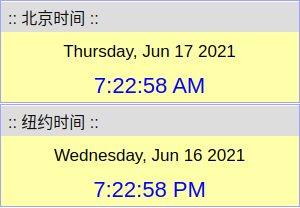
经度取值范围
有了Prime meridian, 定义经度范围[-180, +180]:
Positive longitude is east of the prime meridian, while negative longitude is west of the prime meridian
E.g: 北京处于东区, 经度约116.3, 为正; 纽约处于西半球, 约-73.9, 为负. 画成坐标,0度经线为Y轴: 0度经线将地球分为东西半球
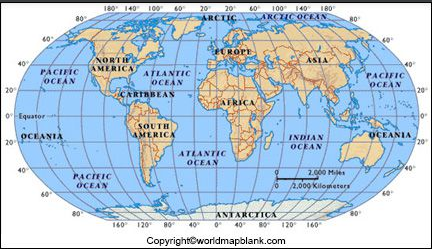
另一种经度表示, 如 73° 56' 6.8712''W, 用W代表西半球, 数值永远为正: [0, 180]; 一般地图程序还是用[-180, 180]的多.
维度取值为[-90, 90], 分不清数字对是经纬度还是维经度, 看哪个数字大于90即为经度(当然不是任意lat, lon pair都能分清);
一般地图多用lat/lon, 如Google地图Beijing坐标@39.9385466,116.1172815.
国际日期变更线
时区地图是二维平面地图,但地球是球形; 意味着除了Prime Meridian, 还有一处东西时区会”重合”. 即Timezone地图的”东西十二区”.
它是最东的时区,比UTC时间早12小时; 同时它也认为是最西时区,比UTC晚12小时; 如何对待: 分半, 靠东的认为属于东半球的延伸, 领先UTC 12小时; 靠西的认为属于西半球, 落后UTC 12小时;
即同样处于一个15度经度带的不同地方,日期相对标准的UTC可能相差一天! 即有一条虚拟的线存在,两边日期不同. 这正是国际日期变更线: International Date Line
为了使不同行政地区不至于相差一天,此线并不是严格划在经度带的中心,而是尽量绕开了不同的行政地区.
The International Date Line, established in 1884, passes through the mid-Pacific Ocean and roughly follows a 180 degrees longitude north-south line on the Earth. It is located halfway round the world from the prime meridian—the zero degrees longitude established in Greenwich, England, in 1852.
上述来自noaa
是一条弯曲的线:

因此为了简化,东西半球划分更新为:
area of the Earth east of the prime meridian and west of the International Date Line.
即Prime meridian和国际日期变更线划分.
Time standards
有了上节讨论了地理基础, 我们知道地球分为24个时区, 每个时区的标准时间对应为中央经线的时间.
有了标准的时区划分,对于时间日期的文字表示,还要将其标准化,有几个标准:
- ISO8601
- RFC 2822
- RFC 3339
Standards for date and time representation covering the formatting of date and time, and timezone information
以上3个标准, 即标准化日期,时间和时区表示; 相对于有歧义,不规范的string: 2020-09-12 5:20. 甚至199202930201; 我们需要定义标准的格式.
RFC3339是对前两者的完善, 接下来主要讨论它.
RFC 3339
直观的看几个符合标准的datetime:
1 | # UTC时间, 以Z结尾 |
可见:
- 日期以
-连接, Year:- Year: 4 digits
- Month: 2 digits
- Day: 2 digits
- Hour: 2 digits, [00, 23], 不允许24
- Min: 2 digits
- Sec: 2 digits; 小数点后经度不限
- 日期时间必须加
T - 时间最后必须加时区信息:
-
Z: Zulu time, == UTC == GMT, 即UTC+0, 或者 -
+10:00: UTC + 10hr == 当前时间戳; 即当前时间比UTC领先10hr.
-
ISO8601严格的ABNF在此:
1 | date-fullyear = 4DIGIT |
Note:
-
T,Z可为小写 - RFC3339, 不一定非要求
T, 可以为空格
Timezone name 与 Daylight saving
时区虽然有了数字编号, 如UTC+8, UTC-10;
但人们更熟悉名字,因此IANA标准: Time Zone Database 是将时区命名标准化: 用大城市来代替所属的时区, 在东八区,即我们的北京时间, 北京城市并没有上榜, IANA对应的时区是: Asia/Shanghai, 即CST: China Standard Time. 但我们应该知道它和北京时间是一个时间.
Linux下列出所有IANA timezone names:
1 | timedatectl list-timezones # 当前共计348个 |
可以看到悉尼时区为: Australia/Sydney, 这个和之前提到的AEST(Australian Eastern Standard Time)和AEDT(Australian Eastern Daylight Time)又有什么关系呢?
这就是Daylight saving. 是当地政府的行为, 一般有季节性.
中国并没有采用Daylight saving机制, 比如一个人起床时间固定在6:00AM, 夏天天已经亮了,但冬天仍很黑. 冬天时钟往后拨一小时(将夏季的7:00AM当做冬季6:00AM), 能让冬天遵循同一时间routine的人多享受一会太阳.
Daylight saving提供额外的好处,势必会带来额外的cost: 同一timezone: 如Australia/Sydney, 冬季夏季对于标准UTC的offset不一致, 冬季采用AEST(UTC +10), 夏季采用AEDT(UTC +11), 因为 localTime = UTC + offset, AEDT的+11, 比AEDT领先1小时, 即更早1小时.
在悉尼,一年有两天变更时间, 家里有挂钟可能需要手动调整(手机软件一般会自动变更)

因此只提到IANA的标准timezone, 如Australia/Sydney, 需要指定日期才能知道对UTC的offset, 但AEST和AEDT没有歧义,它们能得出UTC offset.
1 | # 悉尼,采用AEST时间, 冬季, +10:00 表示比UTC提前10小时 |
Datetime in Python
个人推荐用arrow处理datetime, Python自带了一堆package, 用起来比较乱.
Arrow只需要一个package, 且提供了更强大的功能.
使用时,一般先创建arrow.Arrow object, 为无歧义的datetime(timezone awareness, 不允许不带有歧义的时间, timezone不指定默认UTC), 然后用此object进行datetime计算,且可以转为Python自带的datetime, tzinfo等object.
Demo代码见这里
Construct a Arrow object
1 | # get now of local time, timezone from system, AEST in my case |
Convert between timezones
1 | dt = arrow.now() |
Parse and format using custom format
1 | # parse from own format, default UTC |
内置一系列Token来帮助parse及format, 与Linux strptime的token不一致:
同时系统另外一些常见的format:
1 | FORMAT_ATOM FORMAT_RFC1123 FORMAT_RFC822 FORMAT_W3C |
Get datetime properties
1 | dt = arrow.utcnow() |
Replace some field and shift
1 | # replace some fields, not change other attribute |
Span and range of times
1 | # 当前time的hour开始及结束, 当前时间: 2021-06-17T22:15:38.970255+00:00 |
Ref
Arrow: Better dates & times for Python
iso8601: Format a Datetime object: ISO 8601, RFC 2822 or RFC 3339
RFC 3339